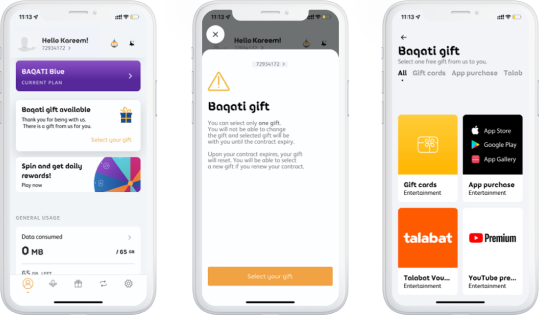Web Content Viewer
Web Content Viewer
 Web Content Viewer
Web Content Viewer
POSTPAID
Baqati Gift Box
Get introduced to BAQATI the most flexible bundles & offers, Omantel Postpaid Service!
Specially designed to best meet your lifestyle.
 Web Content Viewer
Web Content Viewer
 Web Content Viewer
Web Content Viewer
 Web Content Viewer
Web Content Viewer
YouTube premium
- Log on to Omantel APP & select BAQATI gift box
-
Select YouTube premium, (make sure to change your store payment method to Omantel) to change the payment method
- For android users https://play.google.com/store/ account/paymentmethods
- For I phone users https://apple.co/2LUx2Sr
- Go to you YouTube account and activate YouTube premium
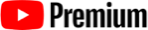
Application store discount
- Log on to Omantel APP & select BAQATI gift box
-
Select discount on application store , (make sure to change your store payment method to Omantel) to change the payment method
- For android users https://play.google.com/store/ account/paymentmethods
- For I phone users https://apple.co/2LUx2Sr
- Buy & enjoy your discount when purchase form google play & app store

Gaming gift cards
- Log on to Omantel APP & select BAQATI gift box
- Select gaming gift cards
- Go to gift cards
- Select your card & chose the payment method add to bill
TMDone
- Log on to Omantel APP & select BAQATI gift box
- Select TMDone
- Go to claim TMDone voucher
- You will receive a code, you can redeem the code on TMDone Application.
Talabat
- Log on to Omantel APP & select BAQATI gift box
- Select talabat
- Go to claim talabat voucher.
- You will receive a code, and you can redeem it on talabat application.

Shahid
- Log on to Omantel APP & select BAQATI gift box
- Select Shahid
- You will get a message with the link (URL), please follow the instructions to complete the registration process.
Omantel Entertainer
- Log on to Omantel APP & select BAQATI gift box
- Select ‘Omantel Entertainer’
- Download the Omantel Entertainer from the app store respectively (AppStore & Google Play or Huawei App Gallery) Subscribe to the service within the ‘Omantel Entertainer’ App and enjoy.

Otaxi
- Log on to Omantel APP & select BAQATI gift box
- Select Otaxi
- Go to claim Otaxi voucher
- You will receive a code, you can redeem the code on Otaxi Application.

TOD Mobile
- Log on to Omantel APP & select BAQATI gift box
- Select TOD mobile
- You will get a message with the link (URL), please follow the instructions to complete the registration process.

 Web Content Viewer
Web Content Viewer
FAQ
Still have questions? Our FAQ will solve them all.
The only channel to get your gift is from Omantel App.
Yes, both new & existing customers can get the gift.
Now new & existing customers can select one gift only
Yes, you can change your Gift Box subscription every month as you like. Your chosen gift for this month will be reflected in the next month.
The gift also will expire & you need to log in again to Omantel app & select your gift.
Upon upgrading or downgrading your plan you will lose your gift, however, you can go again to Omantel application & then select & check do you have the same gift or a different one
No Baqati no contract cannot select a gift, however, customers can enjoy the application store discount as a part of the plan benefits.
No, the discount in App purchase & gift cards will not be carried over if you do not use it you will lose it.
No, the discount in App purchase & gift cards will not be carried over if you do not use it you will lose it
Yes, the code is valid for 30 days starting from the claim date, if you did not use it the code you will lose it and it cannot be redeemed.
You need to activate your phone as payment method then you activate YouTube premium & get the discount
You need to activate your phone as payment method then you activate YouTube premium & get the discount