 Web Content Viewer
Web Content Viewer
 Web Content Viewer
Web Content Viewer
Baiti Fiber Plans
Uplift your fiber internet with up to 1 Gbps with Baiti Ultra-Fast Fiber plans!
 Web Content Viewer
Web Content Viewer
NEW!
100 Mbps
Plan
Data included
Up to 100 Mbps
Download speed
Up to 25 Mbps
Upload speed
200
Free Minutes to Omantel Fixed Lines
-
International Calls
Special Discount



25
OMR/month
150 Mbps
Plan
Data included
Up to 150 Mbps
Download speed
Up to 35 Mbps
Upload speed
500
Free Minutes to Omantel Fixed Lines
15% DISCOUNT
International Calls
+1 Free




30
OMR/month
300 MbpsPlan
Data included
Up to 300 Mbps
Download speed
Up to 75 Mbps
Upload speed
Free Minutes to Omantel Fixed Lines
20% DISCOUNT
International Calls
+1 Free




35
OMR/month
500 MbpsPlan
Data included
Up to 500 Mbps
Download speed
Up to 125 Mbps
Upload speed
Free Minutes to Omantel Fixed Lines
25% DISCOUNT
International Calls
+1 Free

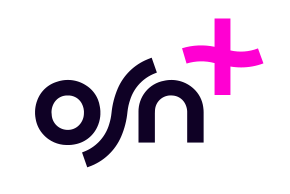


40
OMR/month
1 GbpsPlan
Data included
Up to 1 Gbps
Download speed
Up to 256 Mbps
Upload speed
Free Minutes to Omantel Fixed Lines
40% DISCOUNT
International Calls
+1 Free

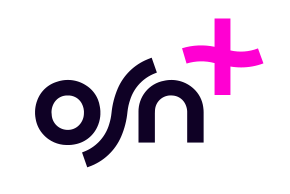


100
OMR/month
All prices mentioned are exclusive of VAT. 5% VAT will be added to the price upon purchase.
Only valid Omani National and resident card can submit a request.
 Web Content Viewer
Web Content Viewer
Setup Guide
Follow the steps below to manually set up your Home internet service
- Step 1: Connect a telephone line to your modem or router.
- Step 2: Connect a LAN cable to your modem or router and connect it to your computer.
- Step 3: Power ON your modem or router.
- Step 4: Start internet explorer or your preferred internet browser on your computer.
- Step 5: Enter the setup page IP address on your internet browser and enter the default username and password depending on your modem or router brand as shown below:
| Modem Brand | Setup Page IP | Default Username | Default IP |
|---|---|---|---|
| Omantel Modem | 192.168.1.1 | admin | admin |
| Linksys | 192.168.1.1 | admin | admin |
| D-link | 192.168.1.1 | admin | admin |
| Belkin | 192.168.2.1 | ||
| Netgear | 192.168.1.1 | admin | admin |
| 3com | 192.168.1.1 | admin | |
| US robotic | 192.168.1.1 | admin | admin |
| Speed stream | 192.168.254.254 | admin | omantel |
| Speed touch | 10.0.0.138 | admin | omantel |
| SMC | 192.168.2.1 | smcadmin |
Note: If you were not able to login using the default username or password as shown above you can use the reset button on the back of your modem or router to roll back to the default settings.
- Step 6: Once you are logged in to your modem or router setup page, please make sure that you have the following internet connection setup parameters:
| Setup Parameter | Required Input |
|---|---|
| Network protocol or Encapsulation | PPP over Ethernet (RFC 2516 PPPoE) |
| Multiplexing | LLC |
| QOS | UBR |
| VPI | 0 |
| VCI | 35 |
| Mode | Routing |
| Username | Your Home Broadband Internet username |
| Password | Your Home Broadband Internet password |
- Step 7: Click on save or next to continue and start using our internet service.
Note: if you are still not able to access the internet or need further support please call our internet customer care on 1300 to talk with a technical support agent to support you with the steps.
Terms & Conditions
- All prices mentioned are exclusive of VAT. 5% VAT will be added to the price upon purchase.
- These plans are available for new and existing customers.
- New customers must sign a 12-month commitment contract to avail of any Home Internet plans.
- The Jawwy TV Home customers need to sign a 24-month commitment contract. Upon signing the contract, they shall receive STB (Set-top box) with the Jawwy TV Home plan.
- The installation charges are OMR 15.
- For the OMR 25 plan, the modem charges are OMR 1 per month for the period of 24 months.
- Internal wiring in your building, firewall configuration on your PC, your location, type of content and the distance to Wi-Fi and access point will affect the actual speed.
- In the event of prematurely termination or cancellation of subscription or termination due to nonpayment before the end of the commitment contract’s period, the customer must pay the termination fees for the remaining months as set out in the table below.
| Period of termination/ Downgrade | Within 1st half period of the contract | Within 3rd quarter period of the contract | Within 4th quarter period of the contract |
|---|---|---|---|
| Charge of termination/Downgrade of Home Broadband | Price of 3-month plan rental | Price of 2-month plan rental | Price of 1-month plan rental |
| Charges of Jawwy TV Home termination | OMR 7 per month, applicable to the remaining months of the commitment contract. | ||
 Web Content Viewer
Web Content Viewer
 Web Content Viewer
Web Content Viewer
FOR EXISTING CUSTOMERS








